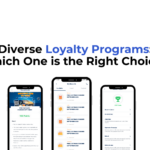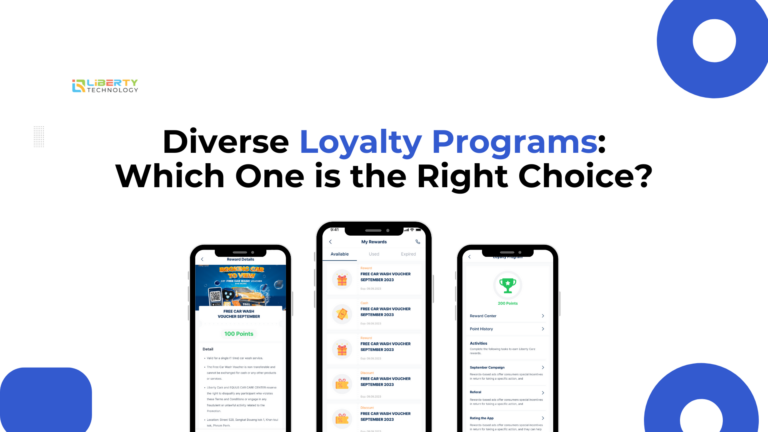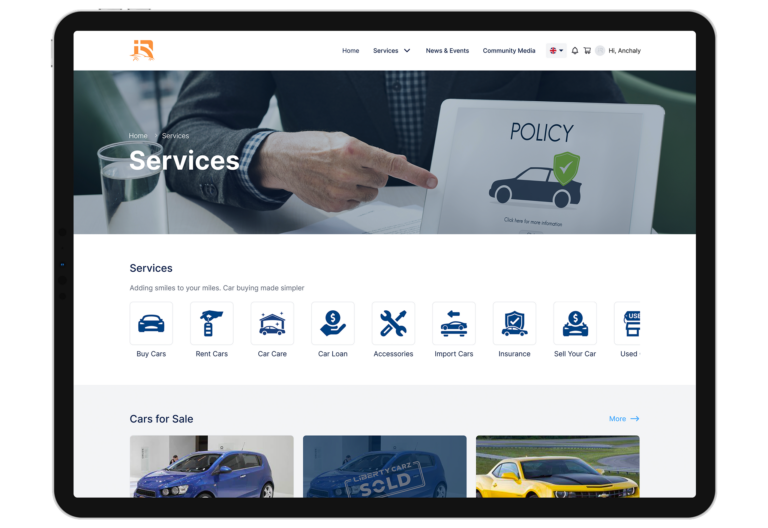Before you delete your account:
- Make sure you have downloaded any information you want to keep, such as chat history, contacts, or shared documents.
- Back up any information you need because once you delete your account, your data will be permanently deleted.
Steps to delete your account:
- Log in to your Belink account.
- Go to Account. in the bottom menu.
- Select Settings.
- Find the Remove Account option.
- Carefully read the account deletion notice, which includes information about what data will be lost and what links will be affected.
- Enter your password to confirm (if required).
- Select OK to complete.
Notes:
- The account deletion process may take a short time.
- Once deleted, your profile will no longer be accessible.
- Previous links to others will still be displayed, but clicking on them will not allow access to your information.
- You cannot recover a deleted account.
If you are having trouble deleting your account:
- Check if you are logged into the correct account.
- Confirm that you have entered the correct password.
- Contact Belink support via email or online chat.
Additional Information:
- For more details on the account deletion process, you can refer to the Belink help page.
- Belink may update the account deletion process from time to time, so please check the help page before proceeding.