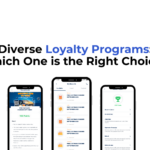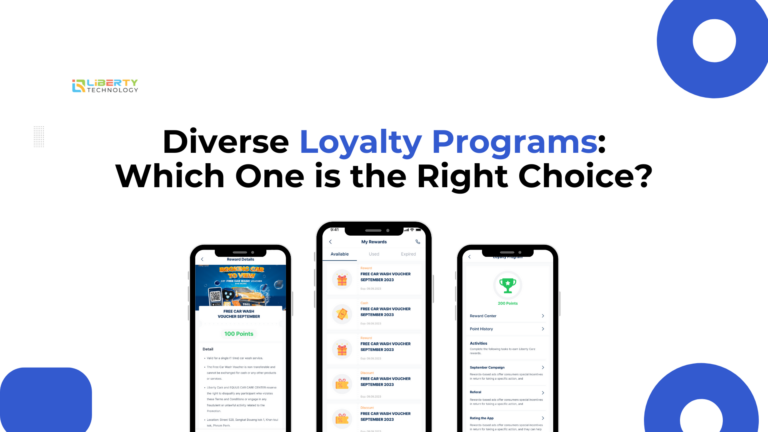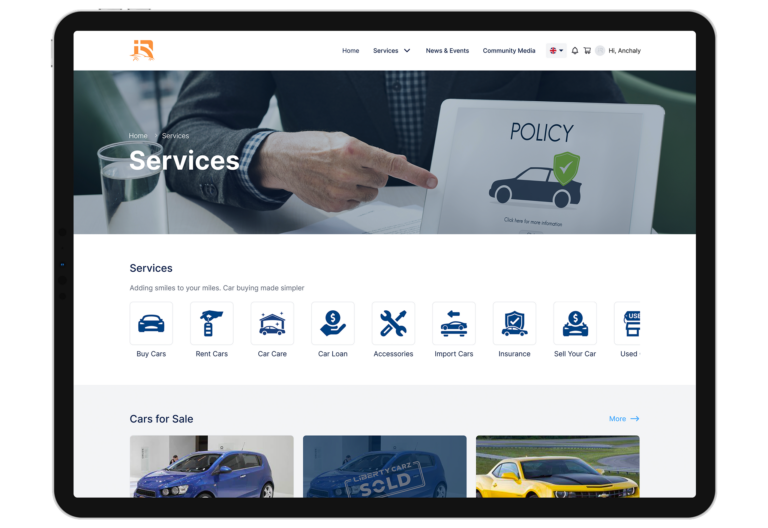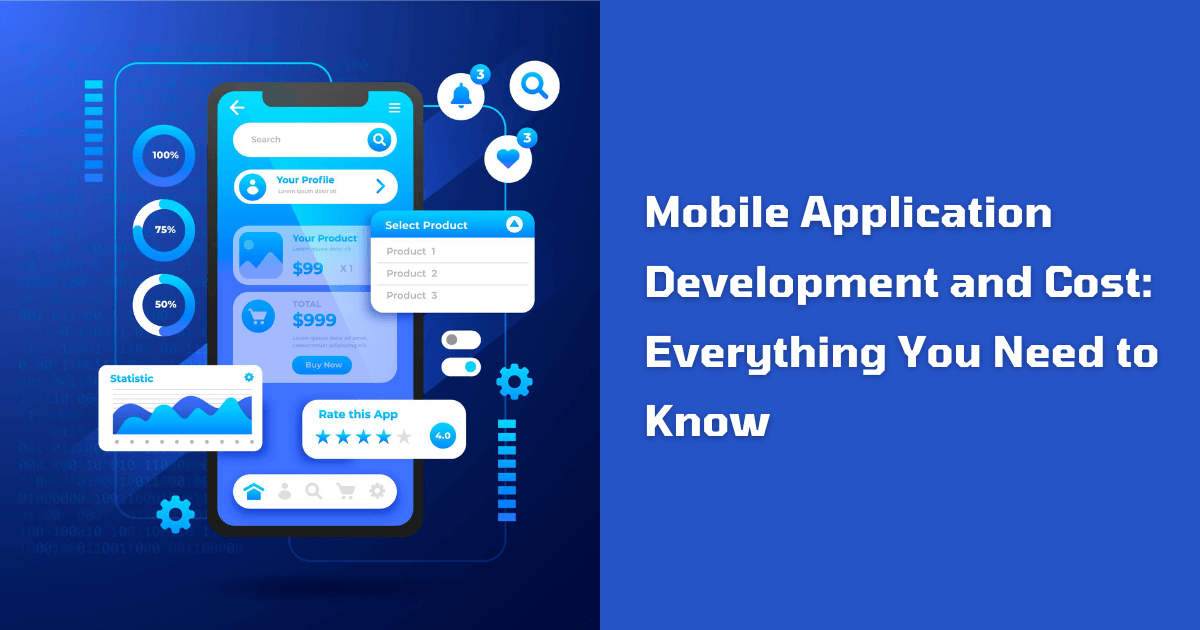
I. Introduction
Overview of App Development:
Creating a mobile application is a complex process requiring careful planning, creativity, and technical expertise. Understanding the stages and technologies involved in app development is critical for both Android and iOS. This guide breaks down the stages of app creation, providing a clear roadmap to help you develop a fully optimized mobile app that drives your business forward.
Mobile phones have become as essential as a purse or wallet, driving retail purchases, guiding travel, and capturing memories. They are also revolutionizing business, with Gartner predicting that 70% of all access to business systems will be via mobile devices. As companies increasingly rely on smartphones and tablets, building mobile apps that integrate with corporate systems has become a top priority. Therefore, how soon can you get started to seize the opportunities it presents?
II. Getting Started with App Creation
1. Define Your App Idea:
Every successful app begins with a well-defined idea. Before jumping into design or development, it’s essential to brainstorm and refine your concept. Consider: What problem does my app solve? Who is my target audience? What makes my app unique? By answering these questions, you can create a strong foundation for your project. This clarity not only helps in the development phase but also influences the overall app creation cost. Understanding how to create an app idea and ensuring it addresses specific needs is crucial for success.
Start by identifying a gap in the market or a specific need that your app can address. Conduct brainstorming sessions with your team or stakeholders, exploring different angles and features that could make your app stand out. Once you have a rough concept, refine it by considering user feedback, potential challenges, and long-term viability. This process is crucial to avoid unnecessary expenses down the line, as a well-defined idea can streamline the development process and reduce costs. Ultimately, developing a unique app concept can be the key to differentiating your app in a competitive market.
2. Research Your Market:

Market research is a critical step in the app creation process. Understanding your competitors and identifying your target audience can help you tailor your app to meet user needs and preferences. By conducting thorough market research for app creation, you can analyze existing apps in your niche, seeing what works and what doesn’t. This analysis provides valuable insights that can save both time and money during development by avoiding common pitfalls and highlighting opportunities for differentiation.
Knowing what your audience wants is key to creating an app that resonates with users. To effectively understand your app audience, conduct surveys, focus groups, or interviews to gather insights into user behavior, preferences, and pain points. This information will guide your design and development decisions, ensuring that your app not only meets user expectations but also stands out in a crowded marketplace. By aligning your app’s features with user needs, you increase the likelihood of success and user engagement.
3. Set Your App Goals:
Clearly defined goals are essential for measuring the success of your app. Whether you aim to increase brand awareness, generate revenue, or provide a valuable service, knowing your objectives will guide every decision you make throughout the development process. Setting app goals early on provides clarity, helping to prioritize features and streamline the development process. This focus not only ensures that your app aligns with your overall business strategy but also influences the app creation cost by preventing scope creep and unnecessary expenses.
Once you have defined your app’s purpose, it’s crucial to establish measurable goals that can be tracked over time. These might include user acquisition rates, engagement metrics, or revenue targets. Defining app success metrics early in the process allows you to establish benchmarks for evaluating your app’s performance after launch. This approach ensures that your app not only meets its initial objectives but also continues to evolve and improve based on real-world data, making your app more successful in the long run.
III. App Design and Prototyping
1. Create Wireframes and Mockups:
Design is a critical aspect of app development, and it begins with wireframing and creating mockups. Wireframes act as a blueprint for your app, outlining the layout, navigation, and overall structure. This initial design phase is essential in visualizing how users will interact with your app, ensuring a seamless user experience. Understanding how to design an app effectively starts with creating detailed wireframes that lay the foundation for a user-friendly interface.
Wireframes are more than just aesthetics; they also play an important part in determining functionality. By mapping out each screen and interaction, you can identify potential issues early in the design process, reducing the need for costly revisions later. Utilizing app wireframing techniques allows you to address design challenges before they become problems, streamlining the development process and helping you stay within budget and on schedule. Effective wireframing not only enhances the user experience but also contributes to the overall success of your app by ensuring that every element serves a purpose.
2. UI/UX Design Principles:
A successful app must be both visually appealing and easy to use. Mobile UI/UX design tips focus on creating an interface that users can navigate intuitively. This involves choosing the right colors, fonts, and layout, as well as ensuring that the app responds smoothly to user input. A well-designed UI/UX can significantly impact user satisfaction and retention, directly influencing your app’s overall success. The goal is to design an interface that feels natural to the user, making every interaction seamless and enjoyable.
To create a user-friendly app, it’s essential to adhere to best practices in mobile UI/UX design. This includes maintaining consistency across screens, minimizing user effort, and providing clear feedback for user actions. By following these principles, you can focus on creating a user-friendly app that not only attracts users but keeps them engaged over time. Prioritizing the user experience helps your software stand out in a crowded marketplace, motivating users to return and engage with it on a frequent basis.
3. Developing the Minimum Viable Product (MVP):
An MVP, or Minimum Viable Product, is a simplified version of your app that includes only the essential features required to fulfill its primary purpose. The MVP development process allows you to launch quickly, test the market, and gather valuable user feedback without the need for a fully developed product. This approach is cost-effective, enabling you to manage app creation costs while ensuring that your app meets the basic needs of your target audience. By focusing on the core functionalities, you can make informed, data-driven decisions for future development phases.
After your MVP is ready, it is crucial to conduct tests with real users to gather feedback. Testing app prototypes in this early stage provides invaluable insights into how users interact with your app, highlighting areas for improvement before a full-scale launch. This user feedback allows you to refine and enhance your app, ensuring it resonates with your audience. By iterating based on actual user needs and preferences, you can create a product that not only meets but exceeds expectations, all while keeping development costs in check.
IV. Choosing the Right App Development Approach
1. Native vs. Hybrid vs. PWA:
When it comes to app development, you have several options: native apps, hybrid apps, and Progressive Web Apps (PWAs). Native app development is creating an app tailored to a specific operating system, such as iOS or Android. This approach offers the best performance, seamless integration with device features, and an optimal user experience, but it often comes with a higher development cost. On the other hand, hybrid app creation allows you to develop a single app that can run on multiple platforms, making it more cost-effective. However, hybrid apps might not match the performance and user experience of native apps due to their reliance on web technologies. PWA development provides a web-based solution that can be accessed via a browser, offering a lower-cost alternative with limited functionality and offline capabilities compared to native apps.
Your choice between native, hybrid, and PWA development will depend on your app’s specific requirements, target audience, and budget. Native app development is usually the best option for programs that need excellent performance and access to device-specific functionality, despite the increased expenses. However, if your priority is to reach a broader audience across different platforms while keeping costs in check, a hybrid app might be more suitable. For businesses seeking a budget-friendly option with basic functionality and ease of deployment, PWAs can be an excellent choice. By understanding the pros and cons of each option, you can make an informed decision that aligns with your project goals and financial considerations.
2. Coding Your App:
Coding is the backbone of app development, and the choice of programming language plays a significant role in shaping the app’s functionality, performance, and cost. The principal programming languages for iOS apps are Swift and Objective-C. Swift is the more current and popular option due to its ease of use, safety features, and performance efficiency. Objective-C, although older, is still used in maintaining and updating legacy iOS apps. Java and Kotlin are the most popular languages for developing Android applications. Java has been the traditional choice, while Kotlin is increasingly favored for its concise syntax and interoperability with Java. Each language has its strengths and weaknesses, and your choice may impact the overall app creation cost, timeline, and future scalability.
In addition to picking the suitable programming language, selecting the appropriate Integrated Development Environment (IDE) is critical for a successful development procedure. Xcode is the standard IDE for iOS app development, offering a comprehensive suite of tools for coding, testing, and debugging in Swift and Objective-C. For Android development, Android Studio is the preferred IDE, providing a powerful environment for working with Java and Kotlin. These app development tools are essential for efficient coding, as they streamline the development workflow, help identify and fix bugs, and support a wide range of testing and debugging features. Understanding how to code an app effectively involves not only mastering the language but also leveraging the right tools to ensure a successful and efficient development process.
3. No-Code and Low-Code App Builders:
Not everyone has the technical skills or resources to code an app from scratch. Fortunately, no-code app development and low-code app builders like GoodBarber and Appy Pie provide an accessible alternative. These platforms enable users to create apps using intuitive drag-and-drop interfaces, making app development feasible even for those without coding experience. With these tools, you can quickly design and deploy apps by selecting pre-built templates, customizing features, and integrating various functionalities—all without writing a single line of code.
While no-code and low-code platforms can greatly decrease the time and cost of app development, they have several limits. These solutions may not provide as much flexibility, performance, or scalability as traditional coding approaches. Apps created with these platforms may also face constraints in terms of advanced functionality or integration with complex systems. However, for simple apps or prototypes, no-code app development and low-code app builders provide a cost-effective and efficient way to bring your app idea to life. They are particularly useful for businesses looking to test an idea or launch a basic version of their app quickly, with the option to expand or refine the app later as needed.
V. Testing and Refining Your App
1. Testing on Multiple Devices:
Testing is a crucial phase in app development, ensuring that your app functions seamlessly across a wide range of devices and operating systems. Given the diversity of smartphones and tablets in use today, cross-device app testing is essential for identifying and fixing issues that could negatively impact the user experience. Whether your app is being used on an older Android device or the latest iPhone, thorough testing across different screen sizes, resolutions, and operating system versions helps ensure that all users enjoy a consistent, high-quality experience.
To achieve comprehensive testing, developers can leverage a variety of tools and methods. Emulators and simulators allow you to test your app on different virtual devices without needing physical hardware, while cloud-based testing platforms provide access to a broad array of real devices for more accurate testing. By following app testing best practices, such as testing on multiple devices, conducting performance testing, and using automated testing scripts, you can identify potential issues early and refine your app before launch. This approach not only improves user satisfaction but also minimizes the risk of negative reviews and costly post-launch fixes.
2. Gathering Feedback:
Beta testing is a critical step in the app development process, where you release your app to a limited audience to gather valuable user feedback before the official launch. Beta testing for apps allows you to identify bugs, usability issues, and other potential problems in a real-world setting. By involving actual users in this testing phase, you gain insights into how your app performs in the hands of your target audience, providing you with the information needed to refine and optimize your app.
After collecting feedback from beta testers, it’s essential to use this data to make necessary adjustments to your app. Whether it is fixing bugs, tweaking features, or enhancing the user interface, responding to user feedback for app development is crucial for delivering a polished final product. By actively incorporating user suggestions and addressing any identified issues, you can ensure that your app meets user expectations and stands out in the marketplace, ultimately leading to a more successful launch and sustained user engagement.
3. Debugging and Fixing Issues:
Even after extensive testing, bugs and performance issues can still arise in your app. App debugging techniques are critical for finding and correcting these issues, resulting in a smooth and flawless user experience. Debugging is not a one-time task but an ongoing process, especially as new devices and operating system updates can introduce unforeseen issues. Addressing these bugs promptly is essential to maintaining the quality and reliability of your app, which in turn helps retain user trust and satisfaction.
Quality assurance (QA) is not a phase that ends with your app’s launch; it’s a continuous process. Regular QA for mobile apps involves ongoing testing to ensure that updates and new features do not introduce new bugs or degrade performance. By integrating continuous testing and QA into your development cycle, you can consistently maintain a high standard of quality, ensuring that your app remains reliable and meets user expectations over time. Prioritizing QA helps you build a strong reputation for delivering a dependable and user-friendly app, which is key to long-term success.
VI. Publishing Your App
1. Preparing for App Store Submission:
Before launching your app, it is essential to submit it to the relevant app stores, such as the Apple App Store and Google Play Store. Each platform has specific guidelines and requirements that you must follow to ensure a successful submission. The App Store submission guide and Google Play Store submission process outline the necessary steps, including adhering to format specifications for app icons, screenshots, and descriptions. Following these guidelines is crucial for avoiding delays and ensuring that your app is approved on the first try, allowing you to reach your audience without unnecessary setbacks.
In addition to following submission guidelines, you will need to prepare various assets and information to optimize your app store listing. This comprises high-quality images of your app’s features, a captivating app description that emphasizes its advantages, and carefully chosen keywords to increase discoverability. These elements are not just formalities; they play a significant role in attracting users and driving downloads. Ensuring that your app store listing is polished and complete is a key factor in achieving a successful launch and maximizing your app’s visibility in a crowded marketplace.
2. App Store Optimization (ASO):
App Store Optimization (ASO) is the process of enhancing your app’s visibility within app stores, such as the Apple App Store and Google Play Store. Optimizing important components of your app’s listing, including its title, description, and keywords, is an effective ASO best practice for increasing the probability of getting discovered by potential users. ASO is not a one-time task but an ongoing process that requires regular updates and adjustments to stay competitive as search algorithms and user behaviors evolve. Consistent optimization can lead to higher rankings in search results, more downloads, and greater overall success for your app.
Keywords are a critical component of optimizing app store listings. By carefully selecting and strategically placing relevant keywords in your app’s title and description, you can significantly improve its visibility in search results. However, ASO goes beyond just keywords. A well-crafted app description that clearly communicates the app’s benefits, coupled with high-quality visuals like screenshots and videos, can greatly enhance your app’s appeal. These elements work together to not only attract users but also convince them to download your app. Focusing on these key aspects of ASO ensures that your app stands out in a crowded marketplace, driving more organic traffic and increasing user acquisition.
3. Managing Updates and User Reviews:
After launching your app, it’s crucial to maintain its quality and relevance by releasing regular updates. These updates serve multiple purposes: they fix bugs, introduce new features, and enhance overall performance. Managing app updates effectively demonstrates to your users that you are committed to continually improving your product. Regular updates not only help in keeping your app functional and up-to-date with the latest technological standards but also play a key role in sustaining user engagement and satisfaction. A well-maintained app is more likely to gain a positive reputation, which can lead to increased downloads and higher user retention.
User reviews and feedback are invaluable resources for post-launch improvement. Responding to user reviews, particularly negative ones, is an essential practice that shows users you value their input and are dedicated to enhancing their experience. By addressing concerns, acknowledging suggestions, and making necessary improvements based on user feedback, you can build a strong, loyal customer base. This active engagement not only improves your app’s rating and reputation in the app stores but also fosters a sense of community and trust among your users, driving long-term success.
VII. Marketing and Monetizing Your App
1. Promoting Your App:
Marketing is an important part of your app’s success. Without effective promotion, even the most well-designed app may struggle to gain traction in a crowded market. Implementing a mix of app marketing strategies is essential to increase visibility and attract users. These strategies can include leveraging social media campaigns, content marketing, and paid advertisements. Each of these methods plays a unique role in driving awareness and engagement, helping your app stand out among competitors and reach its target audience.
Social media platforms are powerful tools for connecting with potential users and promoting apps online. By creating engaging content and interacting with your audience on platforms like Instagram, Twitter, and Facebook, you can build a community around your app and encourage word-of-mouth promotion. Complement your social media efforts with content marketing, such as blog posts, videos, or infographics, that educate users about your app’s features and benefits. Additionally, paid ads on platforms like Google and Facebook can drive targeted traffic to your app, increasing downloads and user engagement. By integrating these approaches, you can create a comprehensive marketing campaign that effectively promotes your app and maximizes its success.
2. Monetization Strategies:
Monetizing your app is an important issue, especially if your main purpose is to earn income. There are several monetization strategies available, including in-app purchases, ads, and subscriptions. Each of these models offers distinct advantages and disadvantages, depending on your app’s nature and target audience. In-app purchases allow users to buy additional content, features, or virtual goods within the app, making it an effective strategy for gaming apps or apps with premium features. Ads may generate a consistent income stream, but if not implemented carefully, they can have an impact on user experience. Subscriptions offer recurring revenue, making them ideal for content-rich apps that provide ongoing value, such as news apps, streaming services, or educational platforms.
Selecting the right monetization strategy is essential for maximizing revenue while maintaining a positive user experience. For instance, in-app purchases vs. ads may offer different levels of profitability and user satisfaction based on the type of app. A subscription model might be more appropriate for an app that delivers continuous, valuable content, such as a fitness or educational app. Conversely, in-app purchases may be more suitable for gaming apps, where users can buy virtual goods or unlock premium features. Ads can be effective in apps with high user engagement, provided they do not disrupt the user experience. By aligning your monetization strategy with your app type and user preferences, you can create a sustainable revenue stream that supports long-term success.
3. Analyzing Performance Metrics:
After your app is live, it’s critical to analyze performance data to gauge its success and find areas for improvement. App performance metrics such as user acquisition, retention rates, and revenue are key indicators that provide valuable insights into how well your app is performing. By regularly monitoring these KPIs, you can understand user behavior, pinpoint potential issues, and assess the overall effectiveness of your app. This data-driven strategy enables you to make educated decisions that improve the user experience and promote app success.
Various tools are available to successfully assess the performance of your app, including deep insights into user behavior, engagement, and revenue. These tools can generate comprehensive reports that help you analyze app success by tracking critical metrics such as session duration, churn rates, and in-app purchase behavior. By leveraging these analytics tools, you can identify trends, understand user preferences, and optimize your app’s features and functionality. Implementing a robust analytics strategy ensures that you can continuously improve your app, making data-driven decisions that contribute to its long-term success.
VIII. Conclusion
In conclusion, the process of creating a mobile app involves several critical steps, from defining your initial idea and conducting thorough market research to designing, developing, testing, and ultimately launching your app. Each stage presents its own challenges, but with careful planning and execution, you can develop an app that meets user needs and stands out in a competitive market. Understanding how to build a successful app necessitates not only creativity, but also a systematic approach to each stage of development.
Success in app development is not solely about having a great idea; it is about effectively executing that idea. By focusing on detailed planning, continuous testing, and regular updates, you can ensure that your app stays relevant and competitive in a rapidly evolving market. The steps to make an app successful include ongoing evaluation and improvement, which are essential for adapting to user feedback and industry changes. By committing to this iterative process, you can maintain a high-quality product that continues to meet user expectations and drives long-term success.
If you have been considering creating an app, now is the perfect time to start. With so many tools and resources accessible, even individuals without a technological experience may bring their app ideas to reality. Whether you decide to code from scratch or leverage a no-code platform, the possibilities are endless. Don’t let your ideas remain just ideas—start making your app today and turn your vision into a reality.
To embark on your app creation journey, take the first step by exploring the various development platforms that can simplify the process. Platforms like these offer the flexibility to create apps tailored to your specific needs and audience. Alternatively, if you prefer personalized guidance, consider consulting with app development experts who can provide the expertise and support necessary to bring your idea to fruition. Whether you are looking to DIY or seek professional help, there are numerous pathways to success—consult app development experts or dive into a development platform to get started today.
To find out how Liberty Technology can support the expansion and online success of your company, get in touch with us right now:
- Email: [email protected]
- Phone: (+855) 23 868 683