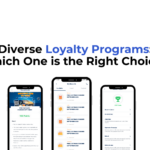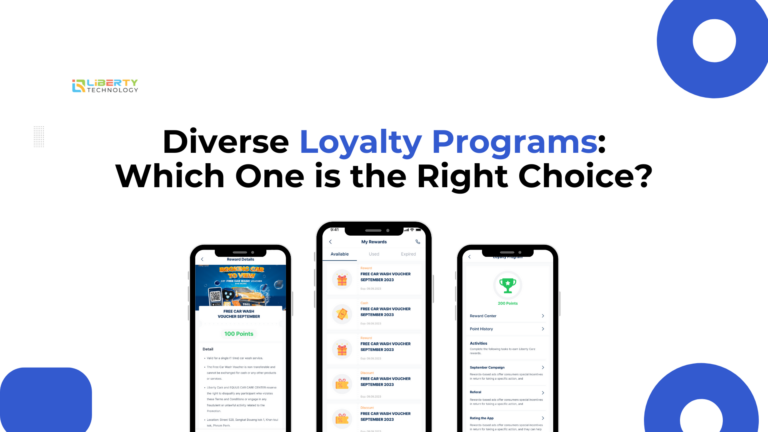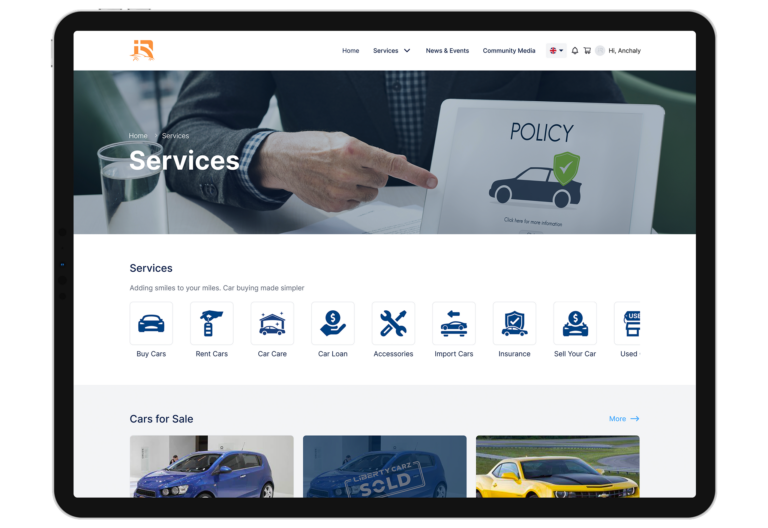1. What is Zalo Mini App?
Have you ever wondered why, when visiting coffee shops or bubble tea stores, the staff often ask you to scan a code to follow them on Zalo? That’s because they are using the Zalo Mini App system to manage customers and enhance engagement effectively.
Zalo Mini App is a small application that runs directly on the Zalo platform, enabling businesses to provide services and interact with customers without requiring them to download a separate app. Users simply open Zalo, search for the Mini App, and use it instantly without installation.
For example, if you run a clothing business, you can create a Mini App to let customers browse products, place orders, and make payments—all within Zalo. Or, if you operate a medical clinic, your customers can book appointments and receive consultations directly through the Mini App.

2. Why Should Businesses Use Zalo Mini App?
Using Zalo Mini App brings multiple benefits to businesses, including:
- Easy Customer Reach – With over 75 million users, Zalo helps businesses connect with a large potential customer base without excessive advertising costs.
- No App Download Needed – Users can access Mini Apps instantly without downloading additional apps, reducing barriers to use and increasing engagement.
- Cost Savings – Developing a Mini App is much more affordable than creating a traditional mobile application. Plus, businesses can leverage Zalo’s existing ecosystem to minimize marketing expenses.
- Higher Conversion Rates – Businesses can personalize customer experiences, integrate online payment solutions, and implement chatbots, ultimately boosting sales and enhancing customer retention.
- Efficient Management & Operations – Mini Apps can be integrated with CRM and ERP systems, automating processes and improving customer management.
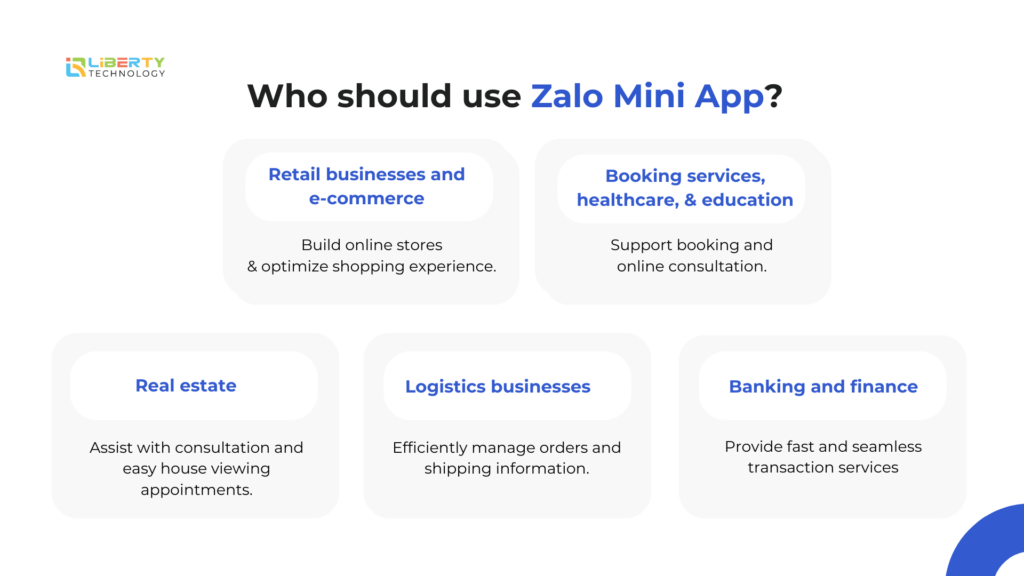
3. Who Should Use Zalo Mini App?
- Retail & E-commerce Businesses – Build an online store and optimize the shopping experience.
- Booking, Healthcare, and Education Services – Support online appointment booking and consultations.
- Banking & Finance – Provide quick and seamless financial transactions.
- Real Estate – Facilitate property consultations and house viewings.
- Logistics & Delivery Services – Manage orders and track shipments efficiently.

4. Steps to Build a Zalo Mini App with Liberty Technology
Step 1: Register a Developer Account
- Visit Zalo Mini App Developer.
- Sign up for an account and create a Mini App project.
- Liberty Technology provides guidance and strategic planning support to ensure your Mini App meets your business needs.
Step 2: UI/UX Design & Feature Development
- Identify customer needs and design an optimized UI/UX.
- Develop key features such as ordering, payments, and chatbot support.
- Liberty Technology offers professional design templates, ensuring an engaging and user-friendly Mini App.
Step 3: Development & System Integration
- Develop the Mini App using JavaScript and integrate Zalo APIs for essential functions.
- Connect with CRM, ERP, chatbots, and payment systems to enhance business operations.
- The Liberty Technology team ensures the Mini App runs smoothly and efficiently, minimizing errors and improving performance.
Step 4: Testing & Quality Assurance
- Test the Mini App on the Zalo platform to detect any bugs.
- Liberty Technology’s QA team ensures the app is seamless, user-friendly, and meets Zalo’s standards.
Step 5: Submission & Deployment
- Submit the Mini App for Zalo’s approval process.
- Once approved, Liberty Technology supports marketing strategies, including Zalo Ads, chatbots, and ZNS systems, to attract customers and maximize conversion rates.
Zalo Mini App unlocks huge opportunities for businesses looking to reach millions of users and boost their conversion rates. Start your Mini App development today and stay ahead of the digital transformation with Liberty Technology.
Contact Liberty Technology Vietnam now for deployment consultation:
🌐 Website: https://libertytechnology.co/
📞 Hotline: 07 67 67 1368
📧 Email: [email protected]